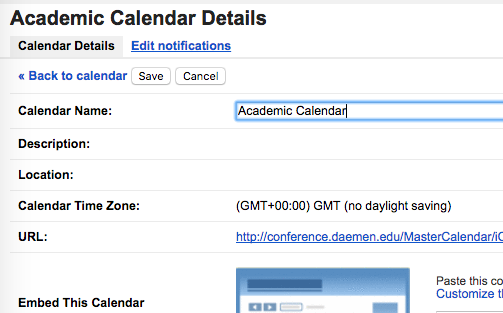Master Calendar is Daemen University's official calendaring system. It contains information on campus-wide and admissions events, and the academic calendar. A great way to leverage this information is add it to your Google Calendar. To do so, follow the steps below:
- Go to Master Calendar.
- Go to "Notifications/iCal Feeds" in the right column:
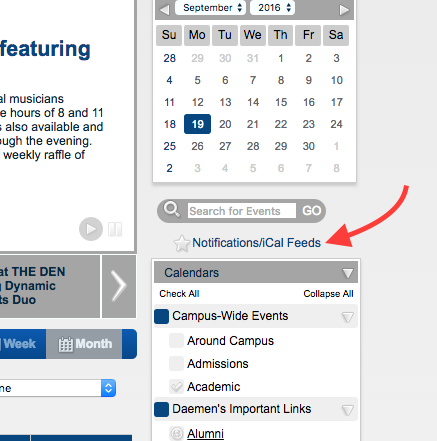
- Use the right-pointing arrow to add only the "Academic" calendar into right panel named "Selected"
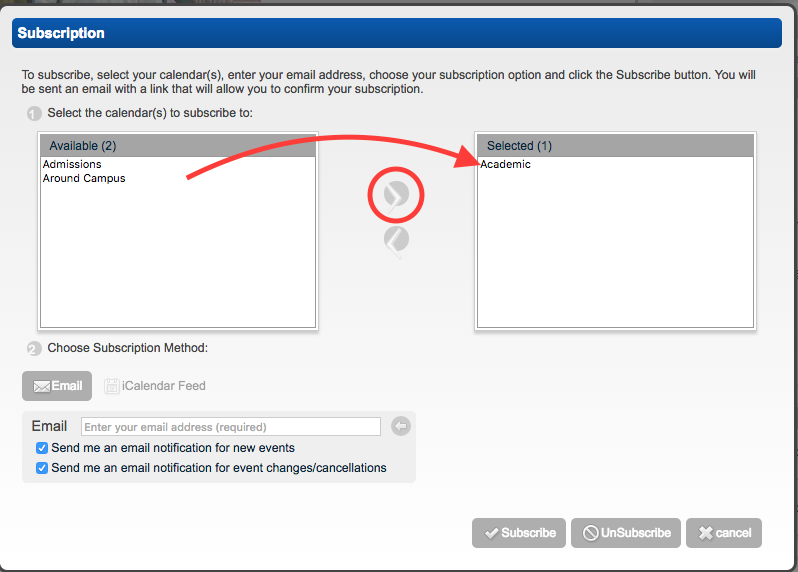
- Select the "iCalendar Feed" button and then copy the Http iCal Link.
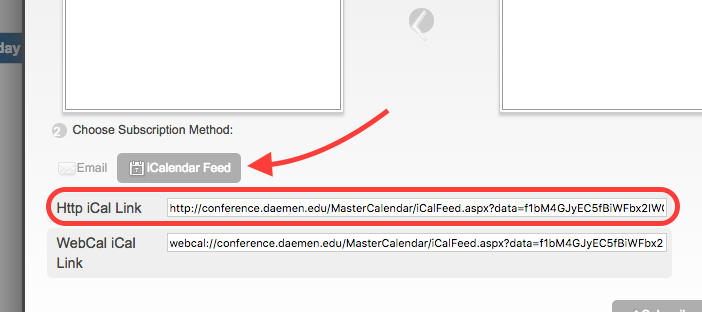
- Go to your Google Calendar
- Look in the left column for "Other calendars"
- Click the little Down Arrow and select "Add by URL"
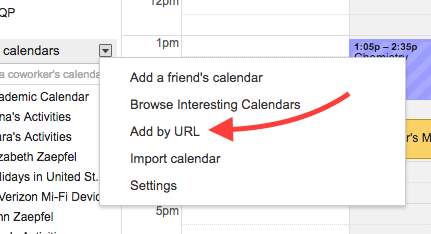
- Paste into URL: the URL from Master Calendar and click "Add Calendar"
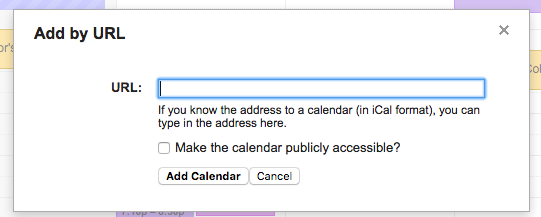
- Once the calendar is added into your Other calendars you will want to rename it by going to "Calendar settings".
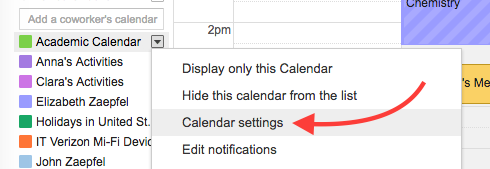
- Change the name to "Academic Calendar" or whatever you like and click "Save"