Current Open Enrollment for 2024 - 2025
Our open enrollment period, which begins Monday, April 1st and ends Friday, April 19th 2024 is your annual opportunity to confirm, change, enroll in or cancel your health, dental, vision-care, and life insurance coverage. Except in the case of certain changes in family status or other qualifying events, you will not be permitted to change, cancel or enroll in health, dental, vision-care, and life insurance plans again until the next open enrollment period, one year from now
This is a passive enrollment, which means if you wish to have the same benefits starting June 1, 2024, you do not need to participate. The only exception is if you are creating a new Health Savings Account account, or would like to participate in an Flex Spending Account or Dependent Flex Spending Account.
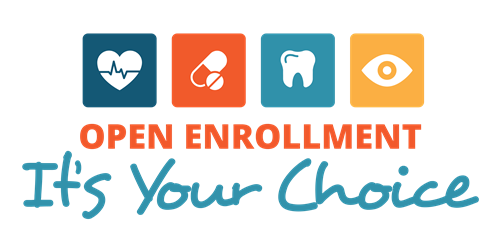
Open Enrollment Process for 2024 - 2025
Open Enrollment will be completely done via our HR/Payroll system, ADP Workforce Now.
- ADP Workforce Now Benefits Open Enrollment Instruction Guide (PDF)
- ADP Workforce Now Enrollment Demo (Mp4)
- Benefit Open Enrollment PowerPoint Presentation
- Recorded Zoom from 3/22/24 OE Meeting (Mp4)
Review your benefit materials:
Benefit summaries are available for all plans offered. Review the summaries & benefit webpage with more details before finalizing your plan choices.
- Benefits Guide 24-25- WNY
- A detailed overview for employees of all benefit options for this plan year
- 2024-2025 Daemen University Summary of Employee Benefits - WNY
- This summary provides a brief overview and the cost per pay period (over 24 pays) of the Health, Dental, and Vision benefits)
- 2024-2025 Daemen University Summary of Employee Benefits - BROOKLYN
- Employee Benefits - Contacts (Vendor member services numbers and websites)
- Main Benefits Web page
Benefit Enrollments that require additional forms to be submitted via the Open Enrollment Portal:
Please use this form portal to safely and securely upload any benefit documents you need to submit to the Employee Engagement Office: Secure Form Portal. Please remember that the preferred submission is directly in ADP this year.
Enroll in the Health Savings Account (Required for NEW Deduct 3 Participants)
If you are NEWLY enrolling in the Deductible 3 Plan this year, you must complete the application process to open an HSA account with Lakeshore Savings, see below:
*Note- these forms are now in ADP and can be downloaded and completed during enrollment. You will have an opportunity to upload them later in the open enrollment session in ADP.
- HSA Customer Verification Form (Fillable PDF)
- W-9 Form (TIN Certification for HSA) (Fillable PDF)
- ATM - Debit Card Request (HSA) (Fillable PDF)
- State's Driver's License or US Passport
Enroll in the Flexible Spending Account (optional for Copay 1 participants) / Dependent Care Account
If you enrolled in the Copay 1 Plan, and you want to contribute to an FSA Plan, complete an ProFlex FSA enrollment application, see below:
*Note- this form is now in ADP and can be downloaded and completed during enrollment. You will have an opportunity to upload it later in the open enrollment session in ADP.
- FSA ProFlex or DCA Enrollment Form (Fillable PDF)
Adding a Domestic Partner to your benefit elections?
Domestic Partnership Requirements:
Please direct any comments or questions to HR@Daemen.edu.
Direct link to Open Enrollment Forms-Upload Secure Portal for FSA/DCA or HSA Documents:
Direct link to Open Enrollment Forms-Upload Secure Portal
This year, you are able to upload your new HSA account or continuing FSA or DFSA account paperwork directly into ADP. If you forget or miss this step, you can upload your paperwork in the secure portal. *Select the "OPEN ENROLLMENT 2024" option from the Drop Down menu for all of your secure uploads.*
We recommend you upload all of your documents from the folder you created on your computer at the same time. If you forget to add a form, you can add it later if needed. If you are submitting a revised form because you made a change, please note this in the comment section on the portal.
Please click on tiles below for Frequently asked Questions and Answers (FAQs):
Health Insurance:
Q. I wasn't able to attend the Open Enrollment meeting via Zoom, was the meeting be recorded?
A. Yes, the Open Enrollment meeting was recorded and posted directly above.
Q I am newly enrolling in Univera Health Insurance, when will I receive my Insurance Card in the mail?
A Any new enrollment will receive their ID card 5-10 days after Univera processes the Open Enrollment submissions.
Q I am continuing my coverage through Univera for Health Insurance, will I get a new card this year?
A Any Subscriber not making change will not receive a new ID card, but they can always request more on Univera's website, App, or calling customer service if needed.
Q How can I find out if my current doctor participates with the Univera Plan?
A This information is available on the Univera website. https://www.univerahealthcare.com/find-a-doctor/provider Please follow the steps below.
- Click on the Start Search under the I’m a Guest section.
- Once on the next page, in the upper right corner click on the ALL PLANs button.
- Click on Find a different plan
- Click on Univera PPO/PPO HSA and Signature PPO
Q How can I check whether a prescription drug I take is on the Univera Formulary?
A The formulary for our Plan is listed on-line. Our Plan uses the Tier 3 Formulary: https://provider.univerahealthcare.com/policies/prescriptions/formularies
Q How will coverage work if I am traveling outside of WNY or if I have a dependent who is away at school?
A As a Univera Healthcare member, you will get the in-network benefit when you receive care from a PHCS/MultiPlan participating provider throughout the United States. Call 1-800-678 Monday through Friday from 8AM to 8PM (EST) and identify yourself as a Univera Healthcare member accessing the PHCS Healthy Directions and MultiPlan Networks. You can also search online at Muliplan.com, by clicking on “Find a Provider”. Alternatively, you may also contact Patricia Brooker, your dedicated Univera Network Navigator directly at patricia.brooker@univerahealthcare.com.
Q. What is the difference between Embedded and True Family deductibles?
A. Click here>> Embedded and True Family Deductibles Diagram
Q. Who is my contact for questions about out of Network benefits:
A. Patty Brooker
Univera Network Facilitator
Univera Healthcare
205 Park Club Lane
Buffalo, NY 14221
Phone: (716) 857-6308
Fax: (716) 857-4578
Email: patricia.brooker@univerahealthcare.com
Payroll Deductions:
Q. When will the first deduction for my new benefits take place?
A. The first paycheck in June, (6/7/24) will reflect the new deductions for the benefits you have elected for the plan year.
Domestic Partners:
Q. Are domestic partners eligible for the Medical, Dental and Vision benefits coverage?
A. Yes, please provide the documents required for proof of domestic partner relationship.
Here are the documents needed:
- Driver's licenses listing a common address (must provide both licenses) AND ONE of the following:
- Common ownership of a car or other property (joint deed or mortgage agreement)
- Proof of joint bank accounts or credit card accounts and loans
- Designation as the primary beneficiary for life insurance, retirement benefits, or under a partner's will
- Assignment of power of attorneys
HSA:
Q. What is a Health Savings Account (HSA)?
A. A Health Savings Account (HSA) is a tax-advantaged medical savings account available to individuals enrolled in a High Deductible Health Plan (HDHP). Employees can contribute to the plan through payroll deduction using pre-tax dollars. The funds contributed to the account are not subject to federal income tax at the time of deposit. Unlike a Flexible Spending Account (FSA), HSA funds roll over and accumulate year to year if they are not spent. HSA funds are owned by the individual and may be used to pay for qualified medical expenses.
Q. What are qualified medical expenses?
A. An eligible medical expense is an expense that pays for healthcare services, equipment, or medications as described in IRS Publication 502. In general, your HSA can be used for (Dental care services, Vision care services, Prescription services, Certain over the counter medications without a prescription, certain medical equipment, telemedicine, menstrual care products, etc.).
Q. How do I qualify for an HSA?
A. You must be covered under a High Deductible Health Care Plan (HDHP), not covered by another health care plan, not enrolled in Medicare and not eligible to be claimed as dependent on another individual’s federal income tax return.
Q. Who can make contributions to my HSA?
A. Both the employee and employer.
Q. What are the 2024 contribution limits for my HSA?
A. Individual: $4,150.00
Family: $8,300.00
Note: Both employee and employer contributions count toward the annual limit.
Q. What are the 2024 contribution limits for the HSA Catch Up Contributions?
A. The 2024 HSA Catch Up Contribution is $1000 over the annual limit for HSA owners aged 55 and older.
Q. I newly enrolled in the Signature Deductible 3 Plan with Univera. How do I open my new HSA with Lakeshore Savings?
A. Daemen will provide you with three (3) electronic fillable forms you will need to complete. Note, although the forms include a line for your signature, you will NOT be required to sign these forms before uploading them onto the Open Enrollment Portal.
- ATM / Debit Card Request Form
- HSA Customer Verification Form
- W-9 Form
- You will also be required to upload a copy/picture of your driver’s license for the account holder and spouse if they have been listed on the account as an authorized user and require their own ATM/Debit card.
Q. Is there a monthly service charge for my new HSA through Lakeshore.
A. There is NO monthly service charge for the HSA account.
Q. Is there a minimum balance requirement for a HSA with Lakeshore Savings?
A. There is NO Minimum balance requirement.
Q. Is there a charge for receiving a monthly statement?
A. There is NO charge for receiving a monthly statement or to manage your account online.
Q. When will I receive the employer contribution of $1500 (single coverage) or $3000 (family coverage) into my new HSA account with Lakeshore Savings?
A. The employer contribution to your HSA account will take place in quarterly increments this year (June, September, December & March).
Q. When will I receive my new Debit card in the mail from Lakeshore Savings?
A. You will receive debit cards for yourself and for your authorized users / signers (i.e. spouse) within 10 days of account opening. You will also receive checks within the same timeframe. Both the cards and checks will have “HSA” printed on them.
Q. What happens to the money that I contributed to my HSA at the end of the year?
A. HSAs rollover from year to year, it is not a use it or lose it program.
Q. Can I keep my HSA if I later take insurance which is not a High Deductible Health Plan (HDHP)?
A. Yes, you can keep your HSA or use up the remaining funds for qualified expenses but you may not contribute to it any longer.
Q. How do I access my HSA with Lakeshore?
A. You can access your account by debit card, check, online bill-pay or in branch withdrawal.
Q. How do I pay a claim?
A. You can pay by debit card or cash at point of sale or by check and debit card if billed.
Q. Is there an app to keep track of my transactions?
A. Lake Shore Savings provides mobile banking and online banking that you could enroll in to keep track of your transactions. You can sign up for e-statements or receive paper statements with check copies to keep track of as well.
Q. What is my HSA debit card limit with Lakeshore?
A. $2000.00 / day.
Q. Can my spouse have an ATM/debit card for my HSA with Lakeshore?
A. Yes, as long as they are an authorized user/signer. If you elect for your spouse to be listed as an authorized user and receive their own debit card, you must provide a copy of your spouse’s driver’s license with the ATM/Debit Card Enrollment Form.
Q. Can I receive a debit card for my college student (age 18 -26)?
A. Only if they are an authorized user. Typically, only a spouse is an authorized user. Maximum two cards per account.
Q. How do I pay a claim with my HSA from Lakeshore?
A. By HSA debit card, check, online bill payment or cash. You do not file a claim.
Q. My spouse or dependent child is enrolled in Medicare Part A or Part B, in Medicaid or has coverage by a Non-HDHP. Can I still enroll in the Family Deductible 3 Plan and contribute money to an HSA Plan?
A. Yes, if you (the subscriber) are not enrolled in Medicare or Medicaid, you can enroll you and your spouse and/or dependents in the Family Deductible 3 Plan and contribute the maximum amount allowed by IRS limits. However, the funds in the HSA plan cannot be used to pay for medical expenses for the spouse or dependent that is covered by Medicare, Medicaid or a Non-HDHP.
Q How do the maximum annual HSA contribution limits apply to an eligible individual with family HDHP coverage for the entire year if the family HDHP covers spouses or dependent children who also have coverage by a non-HDHP, Medicare, or Medicaid?
A The eligible individual may contribute the § 223(b)(2)(B) statutory maximum for family coverage. Other coverage of dependent children or spouses does not affect the individual's contribution limit, except that if the spouse/dependent is not an otherwise eligible individual, no part of the HSA contribution can be allocated to the spouse or dependent with other coverage that makes them ineligible.
Q. Can I make a 2022 tax year deposit into my new HSA account with Lakeshore Savings?
A. Yes, you can “make up” in the current year previous allowed contributions (up to the previous year maximum) by April 15th (tax filing date) of the current year. If you want to make a 2022 deposit, you can come to the Lakeshore Savings Branch, 4950 Main Street, Amherst, NY 14226 (drive-up) or inside if you feel comfortable and they will code your deposit properly.
FSA:
Q. What is a Flexible Spending Account (FSA)?
A. An FSA is an employer-sponsored plan that allows to deduct dollars from your paycheck and deposit them into a special account that’s protected from taxes. FSA accounts are exempt from federal taxes, Social Security (FICA) taxes and, in most cases, state income taxes. The money in an FSA can be used for eligible health and/or dependent care expenses that are incurred while you are participating in the plan.
Questions related to my FSA account with ProFlex
Q. How do I participate in an FSA?
A. To participate, you must enroll during annual Open Enrollment or during your initial benefit eligibility period. If you have a qualifying life event (for example, birth or adoption of a child), you may be able to enroll without waiting for Open Enrollment, as long as you enroll within 30 days of the event.
Q. When does my FSA become effective and when will I receive my Benefit Card (for new enrollees)?
A. Your new FSA becomes effective on the first day of our plan year, June 1st, or on the date you become eligible for benefits. Your benefit card will arrive by the end of May, but will not be loaded with funds until June 1st when your plan year begins.
Q. How much money can I put into my FSA?
A. You must contribute at least $400 to the FSA, and the current IRS maximum is $2750 per employee.
Q. Who qualifies as an eligible dependent?
A. An eligible dependent is any dependent for which an employee pays a provider to care for him/her while they are at work or looking for work. The dependent must be under the age of 13 or incapable of taking care of themselves, and live in the employee’s home for more than half of the year.
Q. What happens if I have money remaining in my account at the end of the year?
A. You are able to roll over up to $500 of remaining funds into the next plan year.
Q. Can I change my election or stop contributing money to my FSA at any time during the plan year?
A. Federal regulations state that once you have enrolled in an FSA, you cannot change your election amount unless you have a qualifying life event. Your employer can give you a list of permitted change events.
Q. How much will I really save in taxes by contributing to an FSA?
A. Generally, contributions you make to your FSA are not subject to federal or social security taxes. In most instances, there are no state taxes taken out either. The amount you may save depends upon:
- The amount you put into your FSA
- The tax percentage you would normally pay on that money (tax bracket)
Let's say you want $2,000 taken out of your paycheck this year to put into your FSA. The money you direct to your FSA is taken out of your check before taxes are taken out. That reduces your taxable income by $2,000.
Let's say you normally pay 30 percent in federal, social security and state taxes on your income. In this example, you would enjoy a tax savings of 30 percent of the $2,000. In other words, you could get a $600 tax savings on the $2,000 you directed to your FSA.
Q. What type of flexible spending plans are there?
A. Health Care FSA: Covers medical, prescription, dental and vision expenses
Dependent Care FSA: Covers dependent care expenses including daycare, nursery school and day camp for children, and services for adult dependents who cannot care for themselves.
Q. How do I enroll in Telemedicine through Univera?
A. You can activate this healthcare benefit by activating your account on-line at Univera Healthcare.com/telemedicine or by calling 1-866-914-8426. You can also download the MDLive app to your smartphone.
Wellness:
Q. When do my Univera Wellness Card Funds expire?
A. Effective for the 2022 plan year, the Wellness Card with Univera will need to requested by 5/31/2023. This can be used for anything health related like massages, gym memberships, Feel Rite Foods etc.
Q. What steps do I need to take to claim my Wellness Card from Univera if I didn't do so last year?
A. Simply register online and your Wellness Debit card will be sent in the mail.
- Log in/Register at UniveraHealthcare.com
- Go to the Rewards & Incentive area under Health and Wellness
- Click the Wellness Your Way tab to request your debit card which is used for wellness related purchases
- Your rewards card is in the mail!
If you are having issues logging in, please call 1-800-327-7130 for customer service assistance.
If you didn't claim your funds yet for the 2022-2023 plan year, you still can before May 31st, 2023! Just follow the steps, as the money is NOT automatically loaded onto your card each year. You will have to login and register to activate the funds each year!
Q. Is my spouse eligible to receive a $250 Wellness Debit Card through Univera?
A. Yes, for those enrolled in Family Coverage, their spouse is also eligible for the $250 wellness card with Univera.
Q. Are dependent children on the Family Plan also eligible to obtain a $250 Wellness Debit Card through Univera?
A. No, this benefit is not available to dependent children on the Univera Plan.
Q How does the Wellness Card Benefit work for the Subscriber and Spouse?
A Both the Subscriber and Spouse have to create accounts on our website and sign off on the Wellness agreement on the site as long as both do that they will get the total $500 if only one does it then they would get $250. They will each get their own card for $250.
Q Can I use my card to buy vitamins at GNC?
A The cards can be using for anything they are setup as a debit card so can be using locally or online.
Q When will I receive my Wellness Card in the mail?
A It will take about 2 to 3 weeks after you request you card on the Univera site to receive your card in the mail. If you had a card from last plan year- DO NOT THROW IT AWAY! It will re-load with the new funds for the new plan year.
Q. Is there a list of providers where we can use the $250 card?
A. Wellness Your Way Rewards debit cards are not linked to any specific networks. Any vendor or merchant that accepts Mastercard would accept, but members are encouraged to use rewards towards health-related activities.
